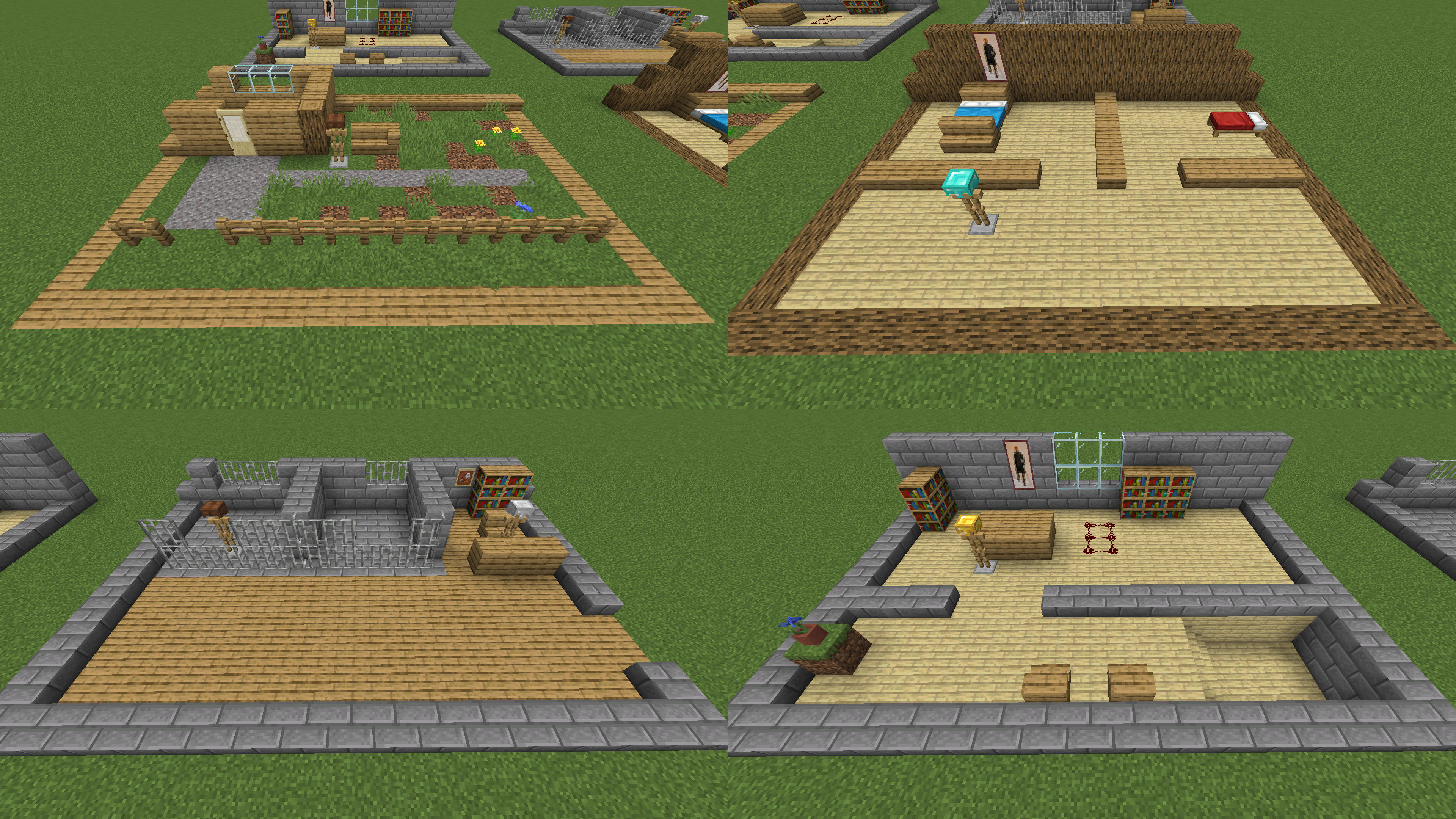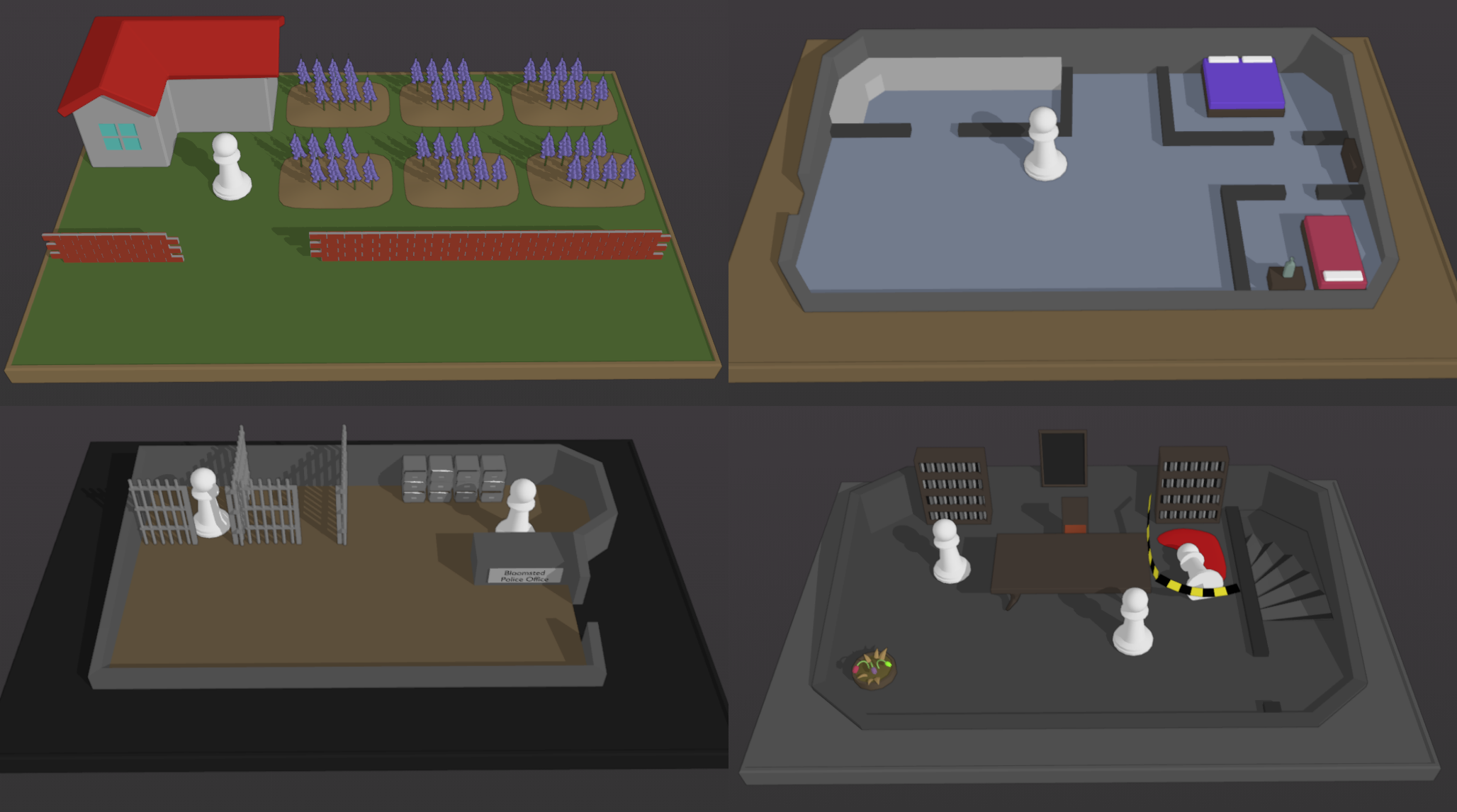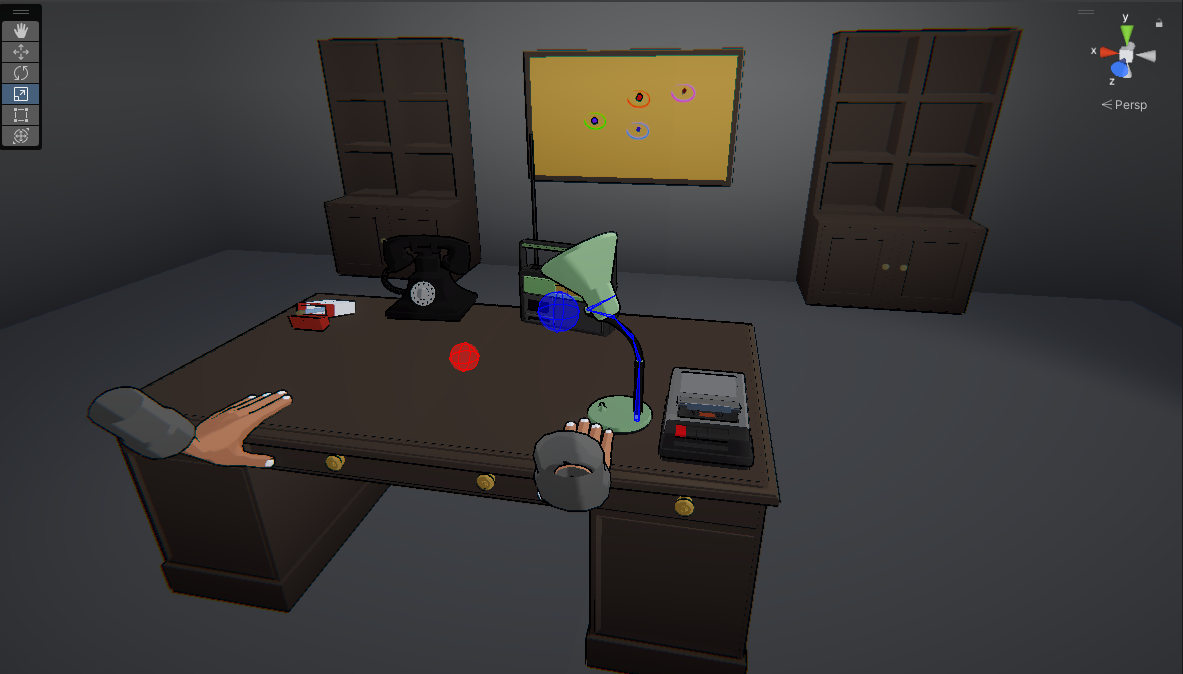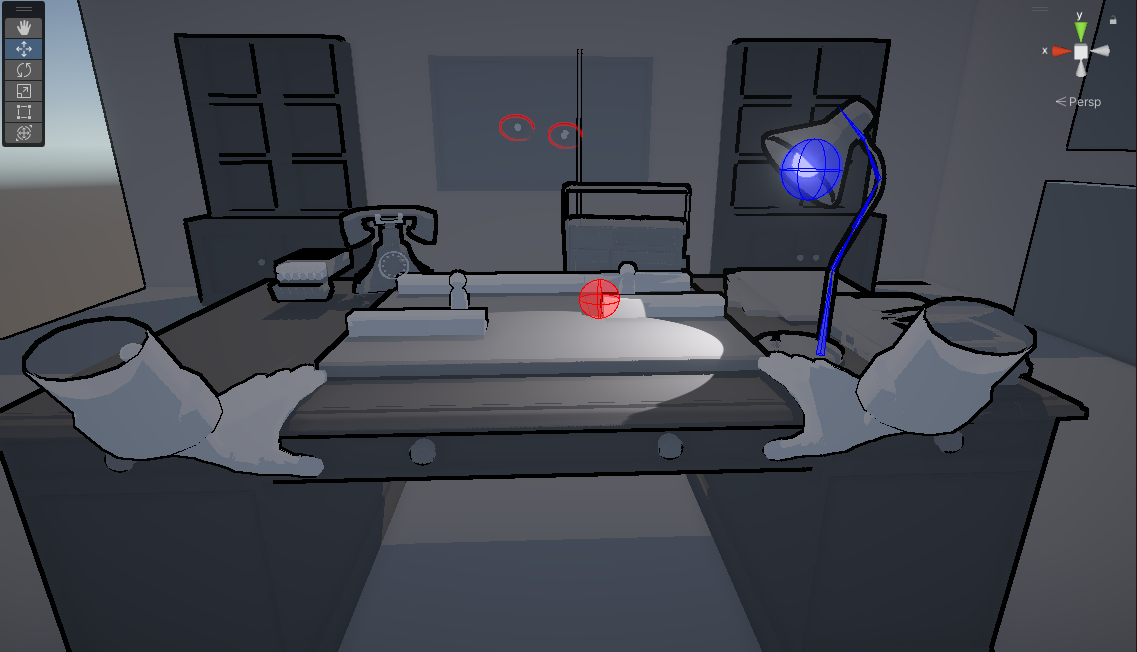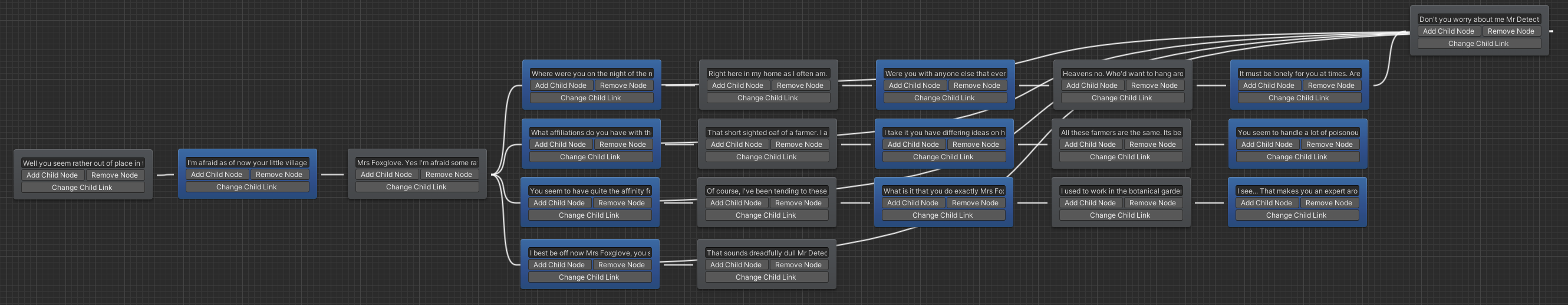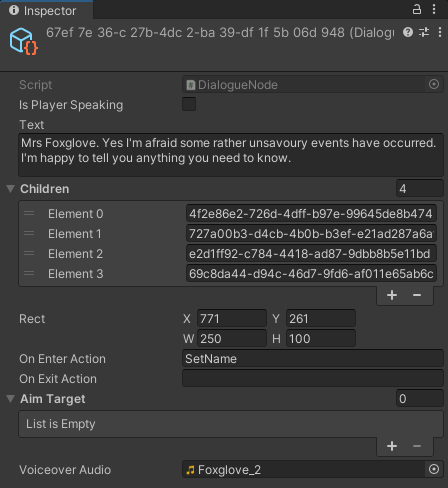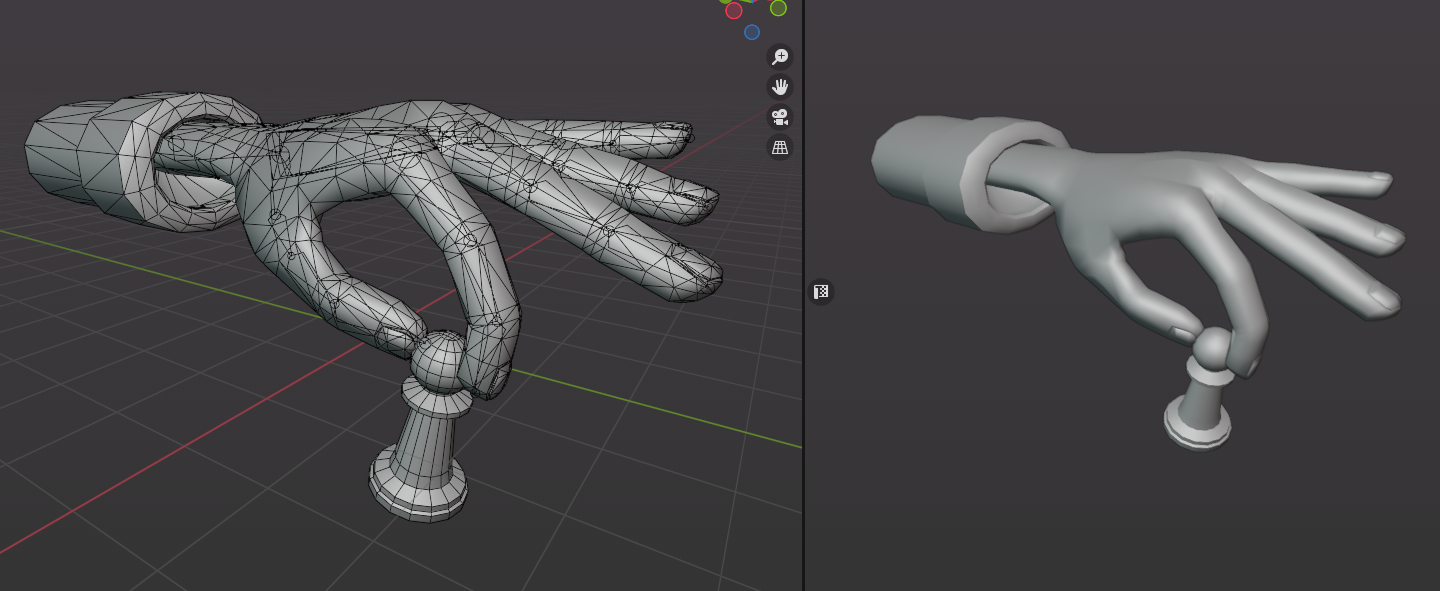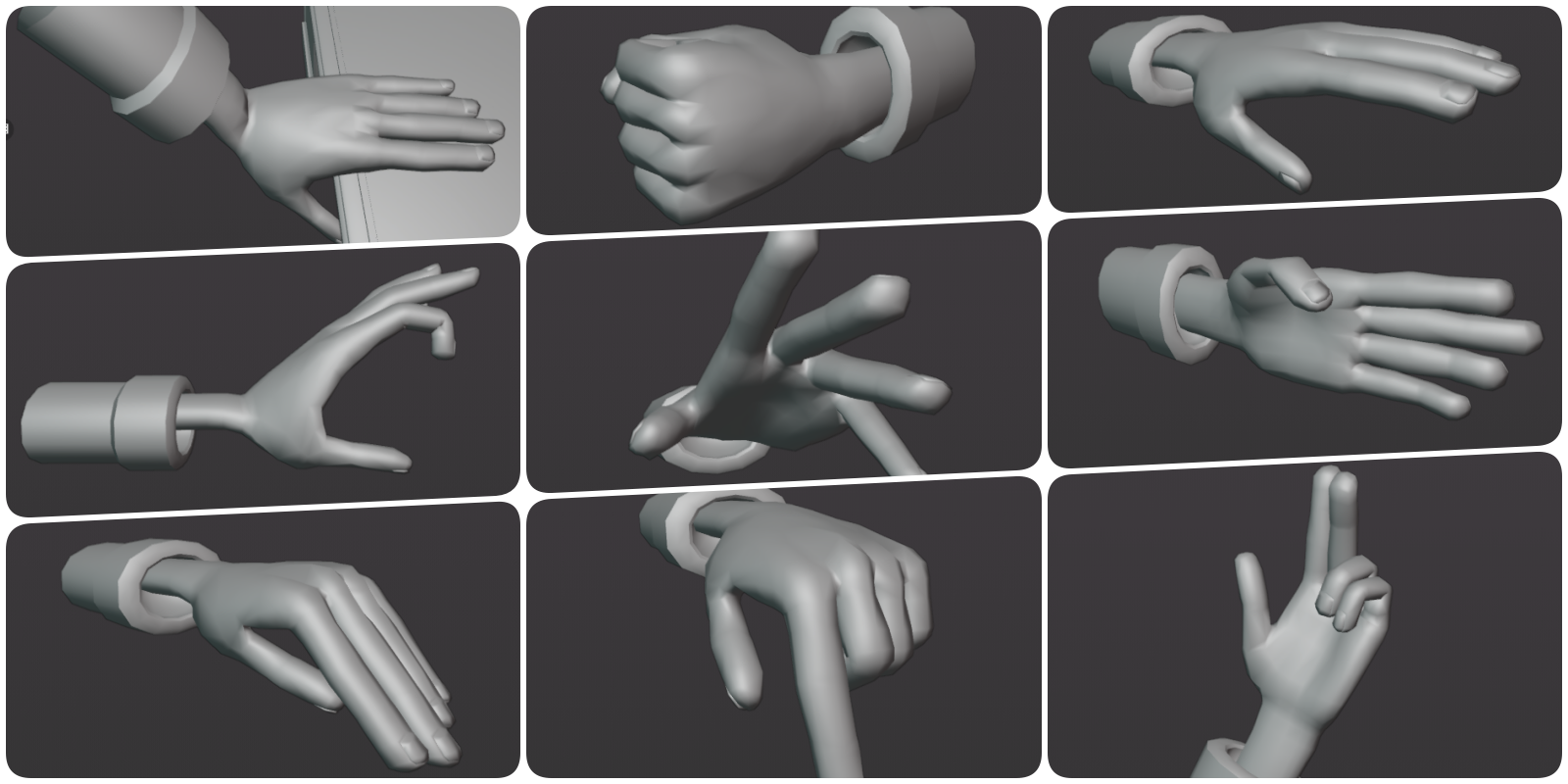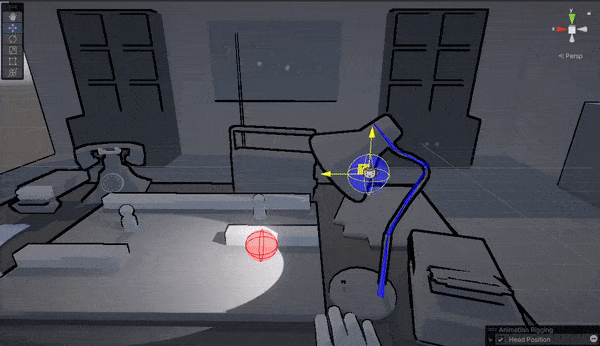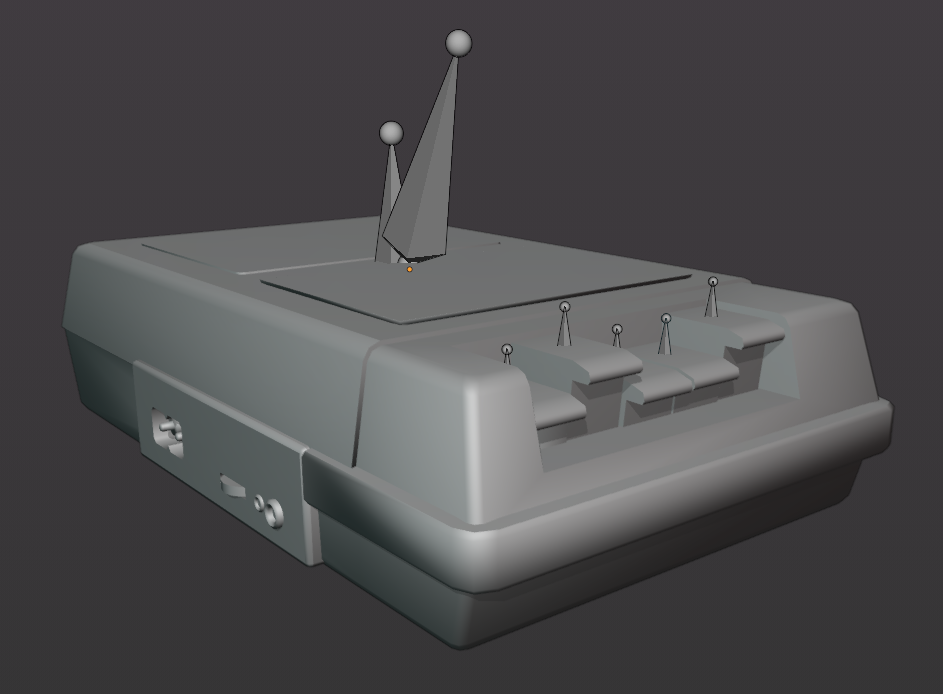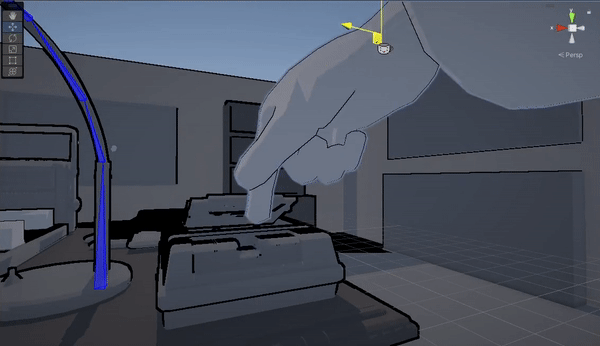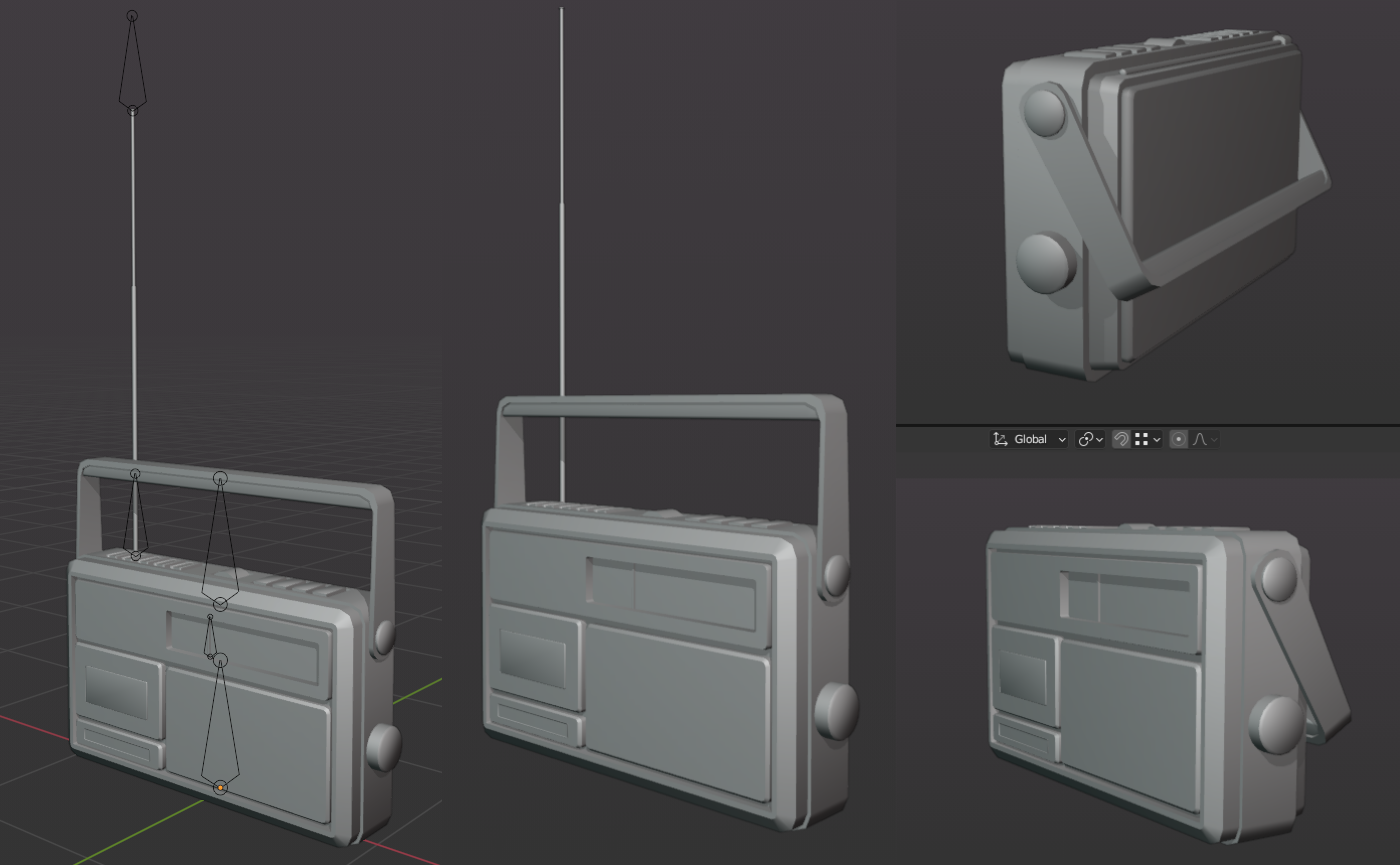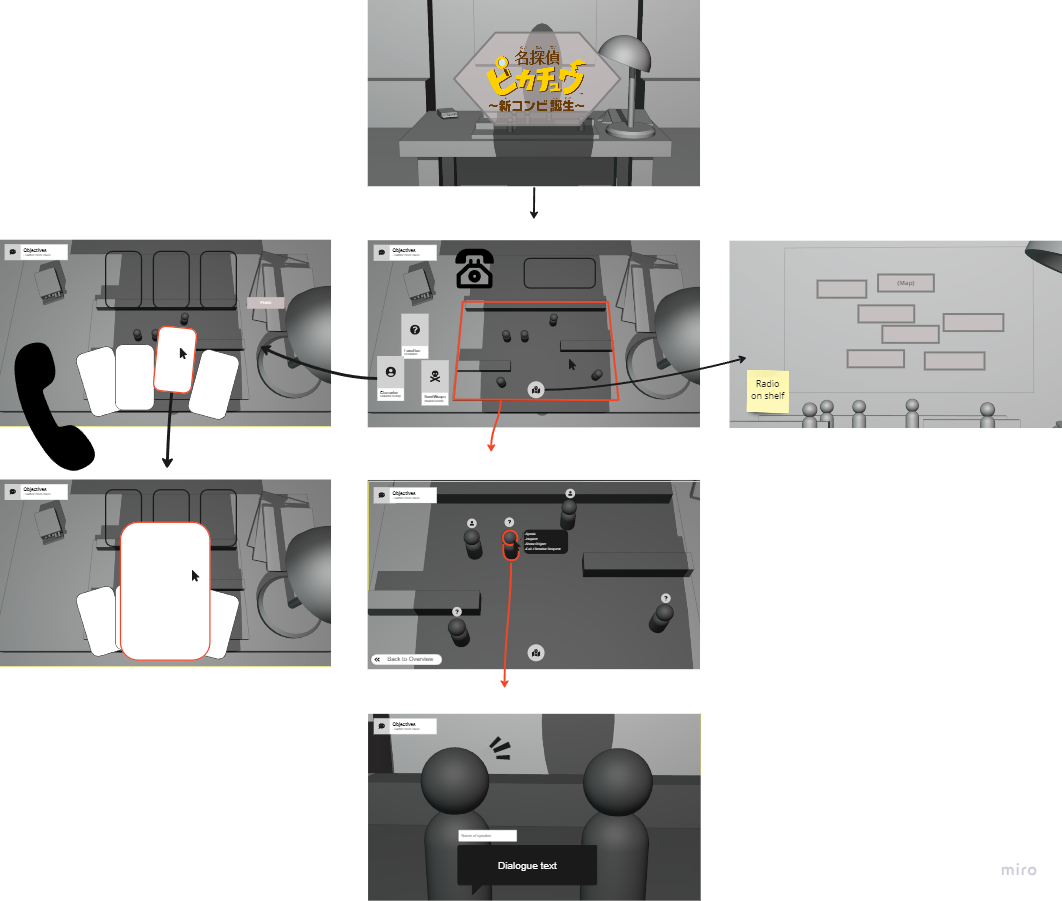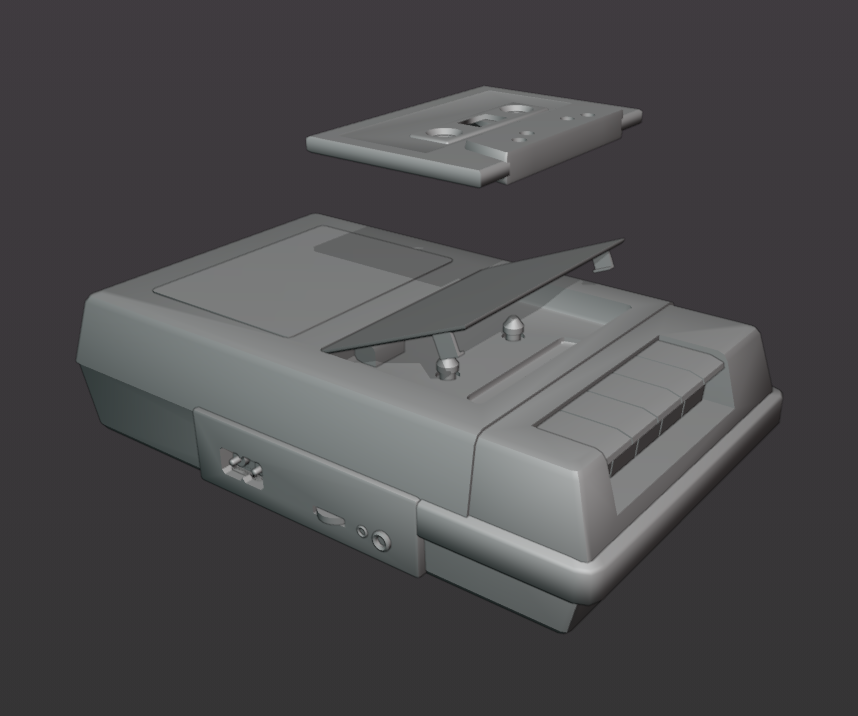Click here to check out the video walkthrough of the game at the bottom of this post!
As the assignment period comes to a close, we finished up the game prototype by populating the game with all of narrative content we had created for the opening scenario.
I spent a while cutting up all of the audio samples using Audacity, which we could then easily slot into the dialogue system nodes so that they would be played back at the same time as the text appears. In case there were any issues with the audio samples this would allow us to go back and easily re-export all of the original samples in case we needed to.
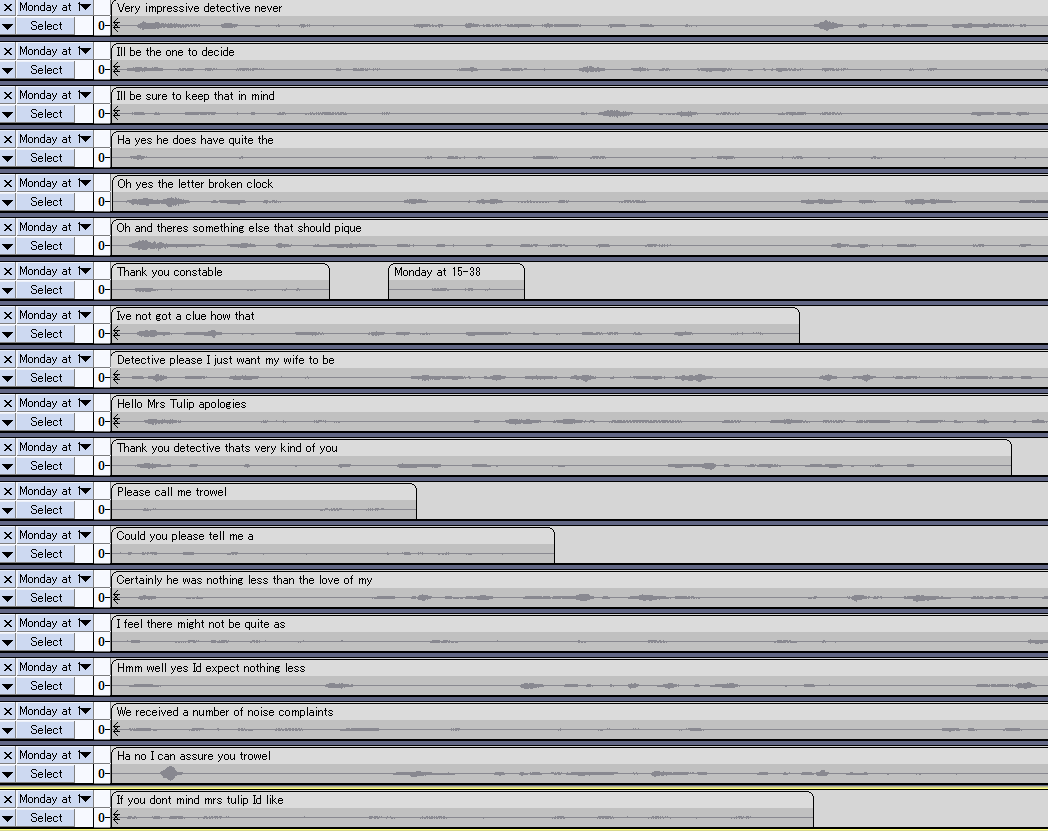
While an original suggestion from our group was to add a filter onto the individual samples to make them sound like they are playing from a radio device, I instead added a high-pass filter to the Audio Source object inside of unity to achieve the same effect. This would allow us to use a cutoff frequency value which we can easily tweak to find a good value. This approach saved us from having to create and export individual changes to the audio samples by adding the filter to the playback mechanism which is universal for the dialogue audio.
To enhance the feel of the game, I added audio clips for various actions, such as receiving a new card or whenever the hands pick up a figure or diorama. While the original plan had an audio manager component which could be called inside of each script to centralize the audio implementations, it was not ready in time when all the audio was being added at the end of the project, so I improvised by adding individual audio oneshot calls inside of each script which used audio feedback.
Key for the progression of the game, I imported all of the diorama models and set them up using the appropriate elements in the interaction and progression modules that Bence had created for the game.
At the beginning of the project I had the idea of using a personified magnifying glass as a companion like clippy from Windows 2000, so I had created a 3d model with that intention. As it didn't suit the game quite soon into development, I instead used a render of the model as a UI image which can show when something is inspectable.
Additionally, I created new game pieces for some of the character which are shown below. The corpse of the victim is represented by a King, while the police officer uses a Rook.
The remaining characters are all pawns, though the detective uses a white pawn to be identifiable among the other pawns.

As I could not decide on a single song for each area, I decided to simply add them all to the scene.
Using a script on the radio I had created, I added a library of music which the player can toggle between by clicking on the radio. This gives the player the option to select a music track they prefer, or allow them to turn the music off if it is interfering with the game in any way.

Lastly, I created the cutscene which will play when entering the game scene for the first time. Using Unity's Timeline package, a playable director object will run the cutscene when the object becomes active.
I used a simple black image to fade into the scene, where the camera moves towards the door of the detective's office and opens it using one of the hand models before approaching the desk.
After seeing how uncanny the camera movement felt when moving, I added noise to all the cameras in the scene, so the cutscene cameras would bob while the character is walking and the static cameras very subtly shake to give it some realism.