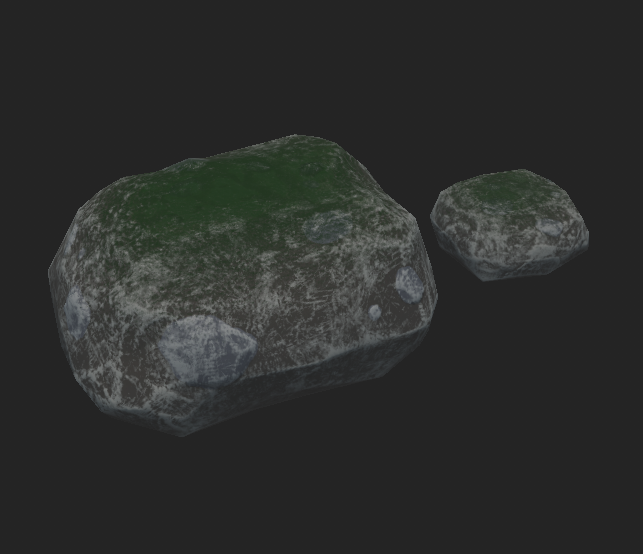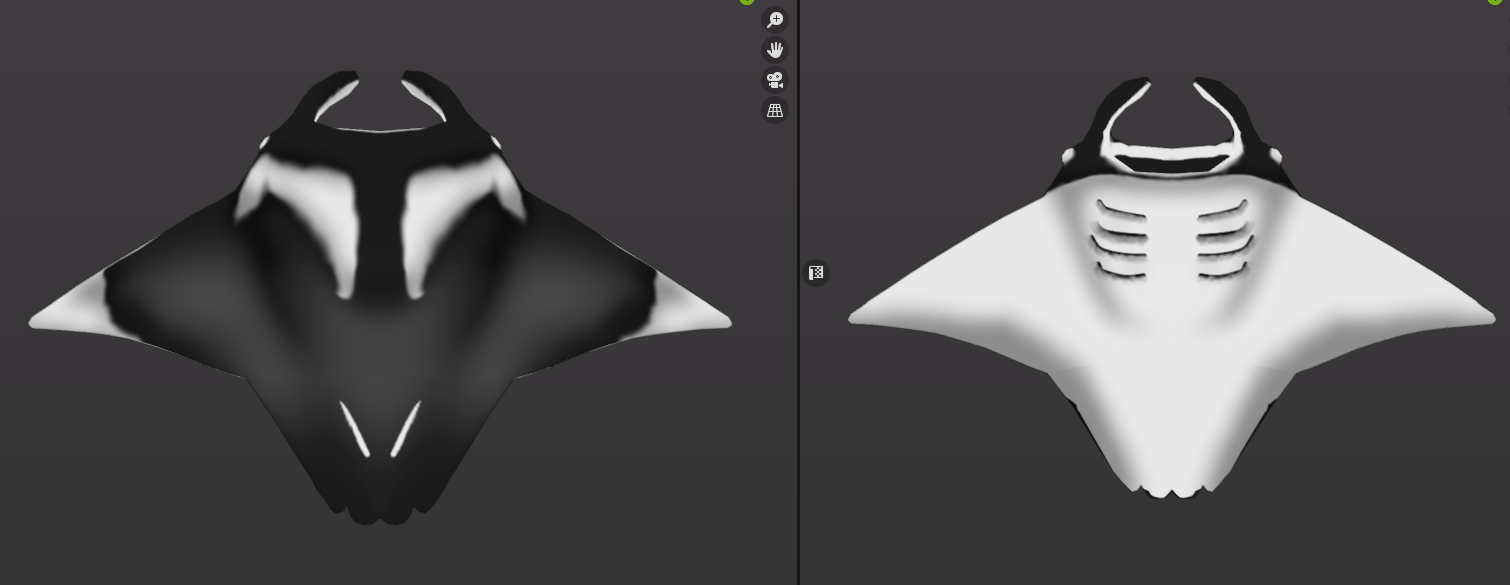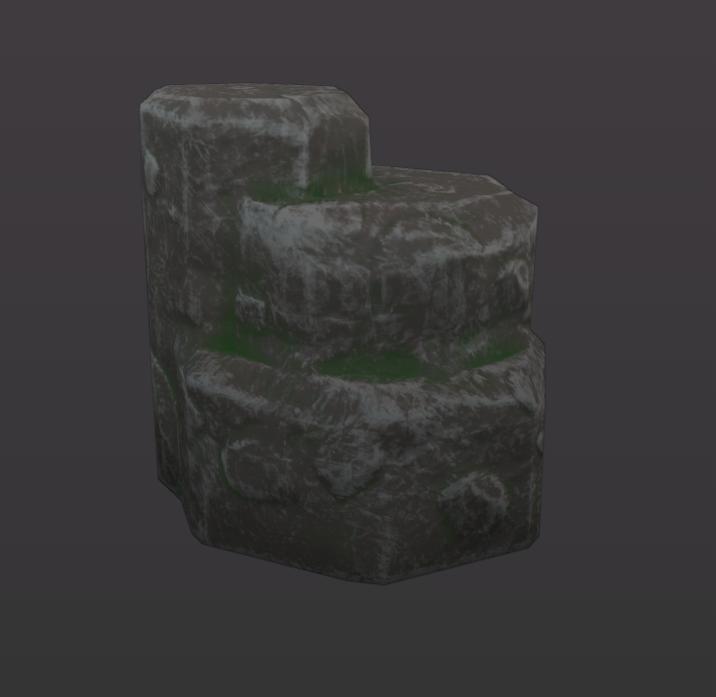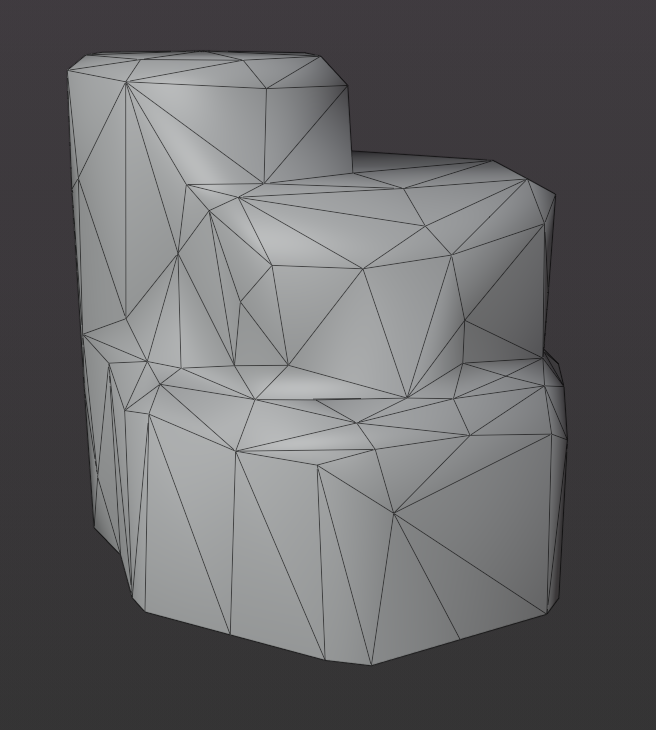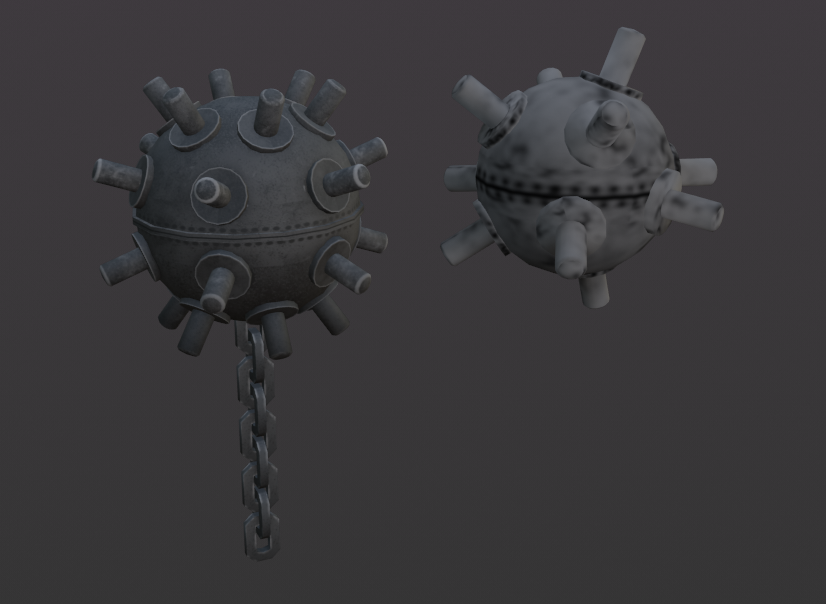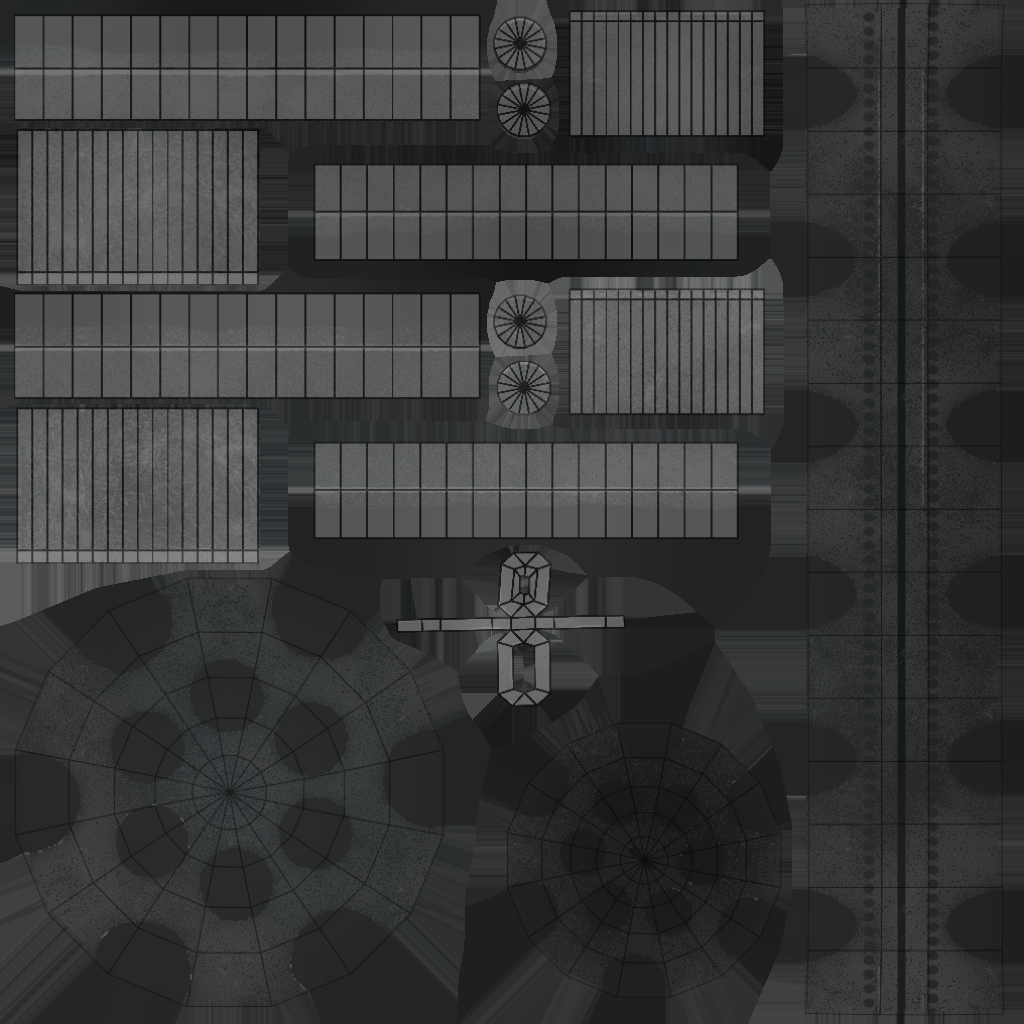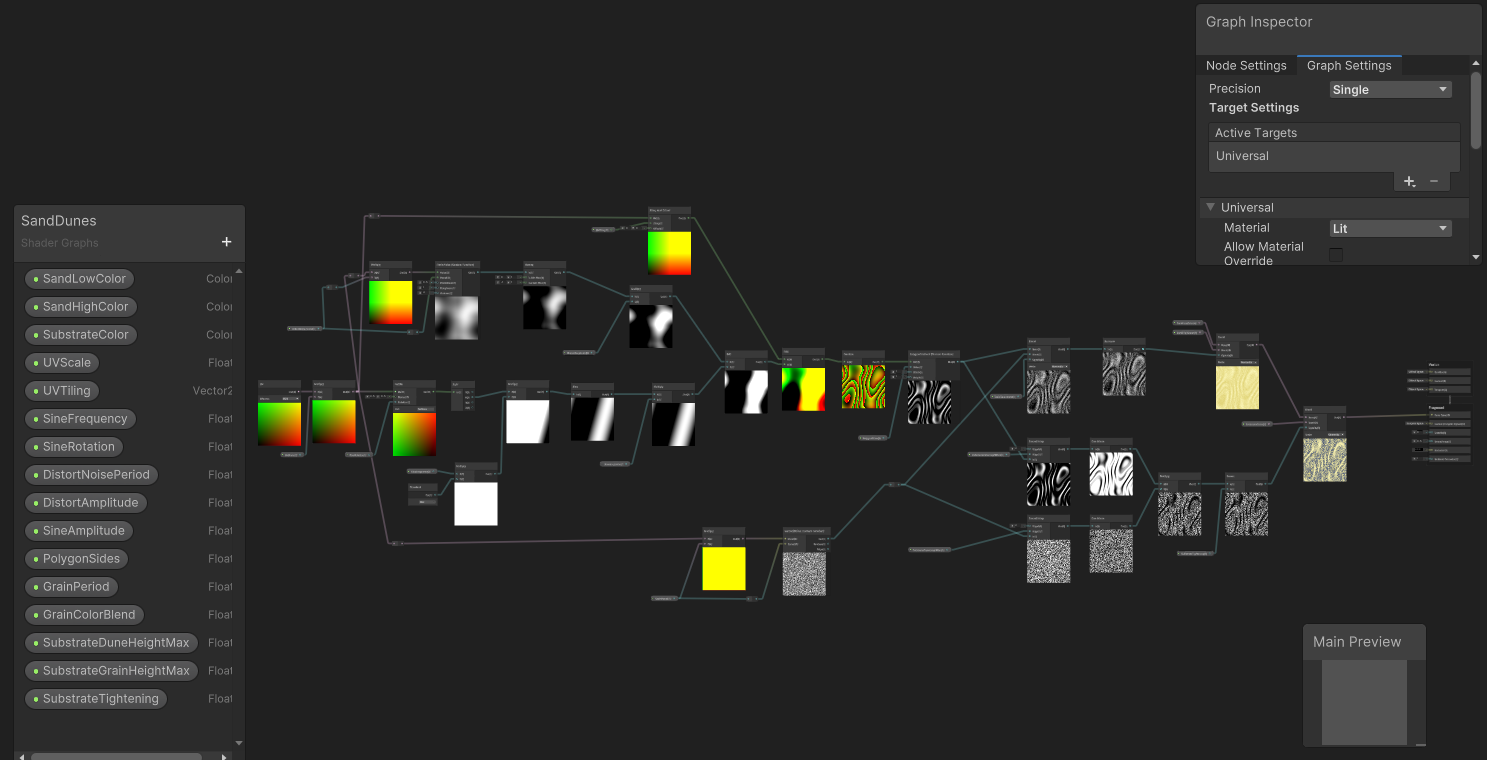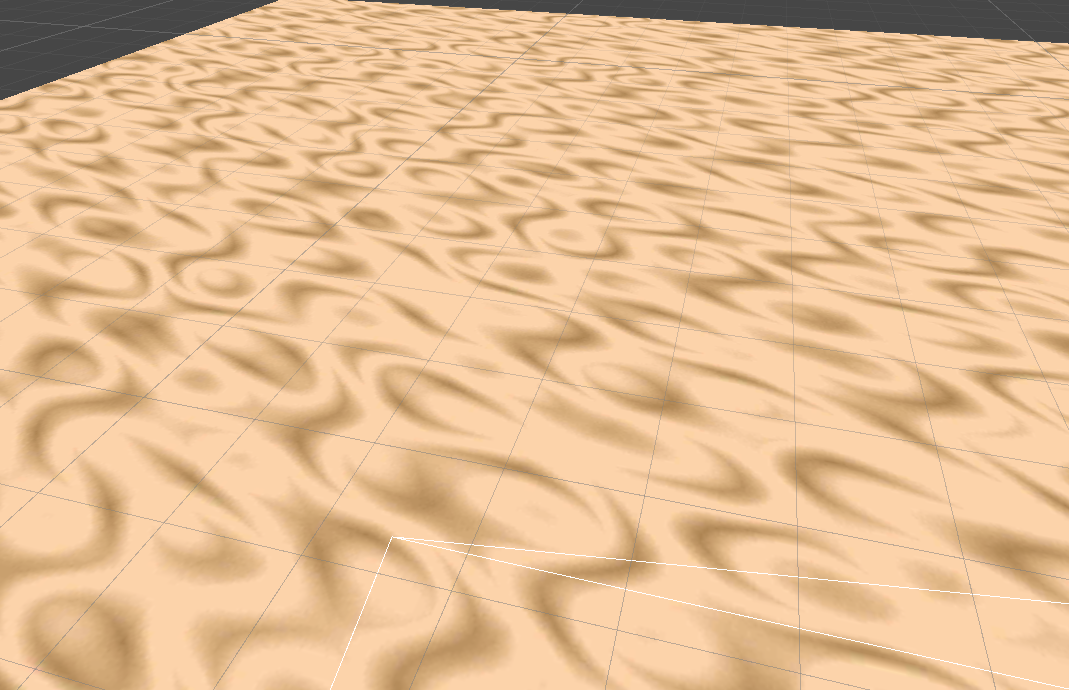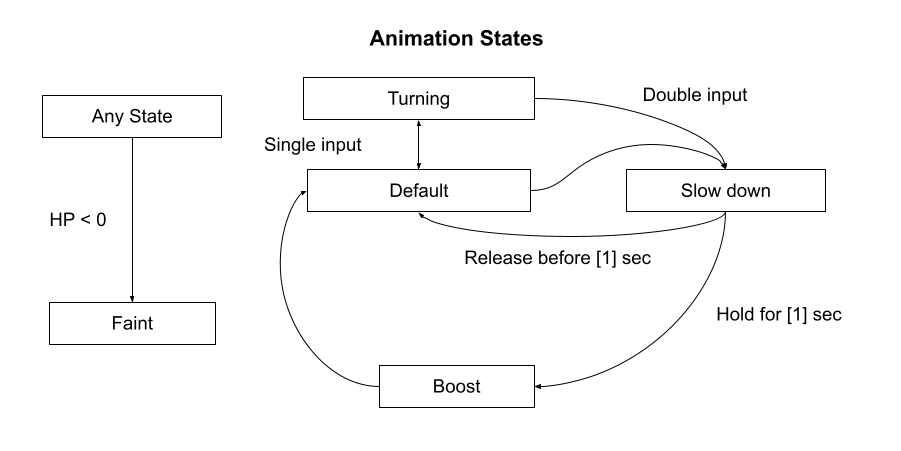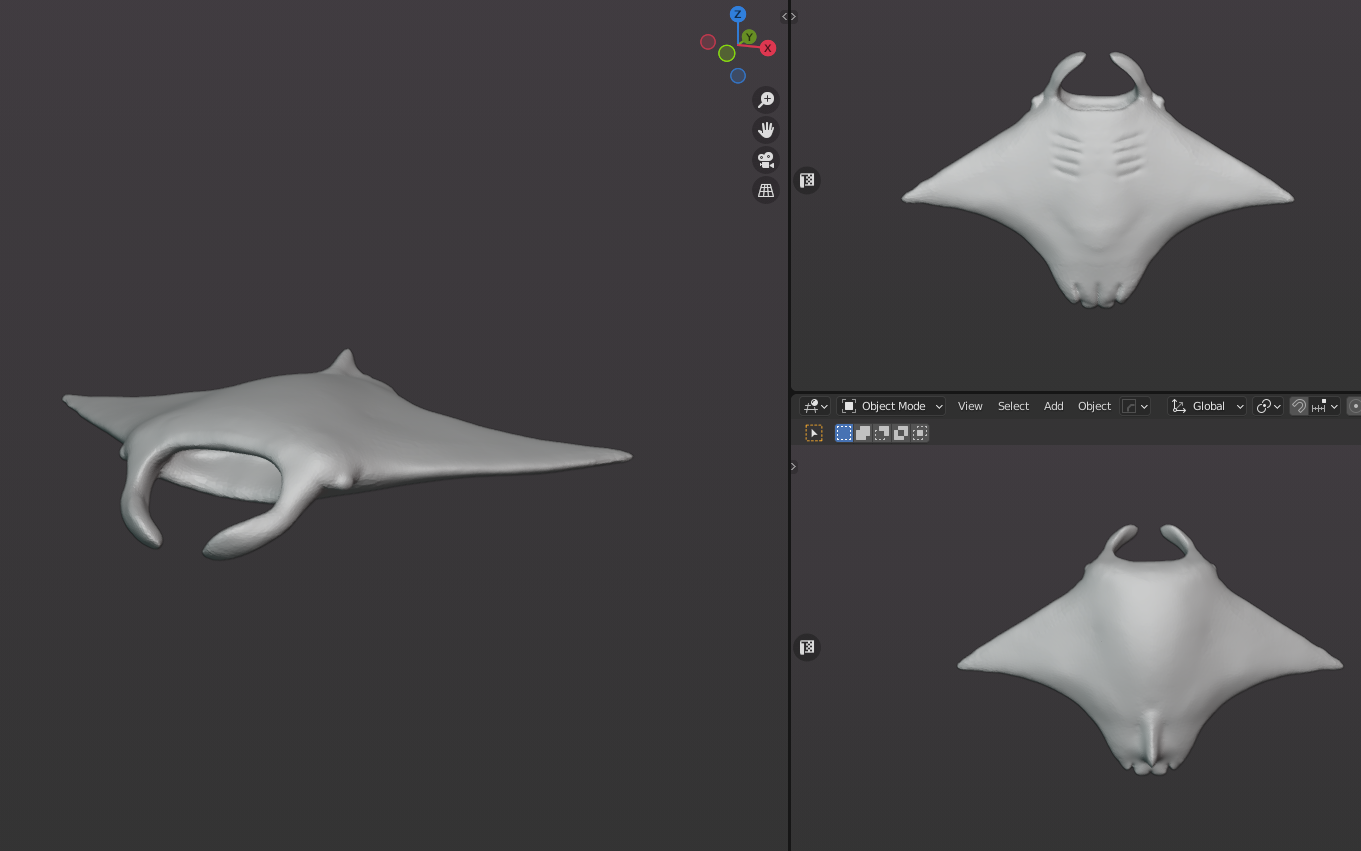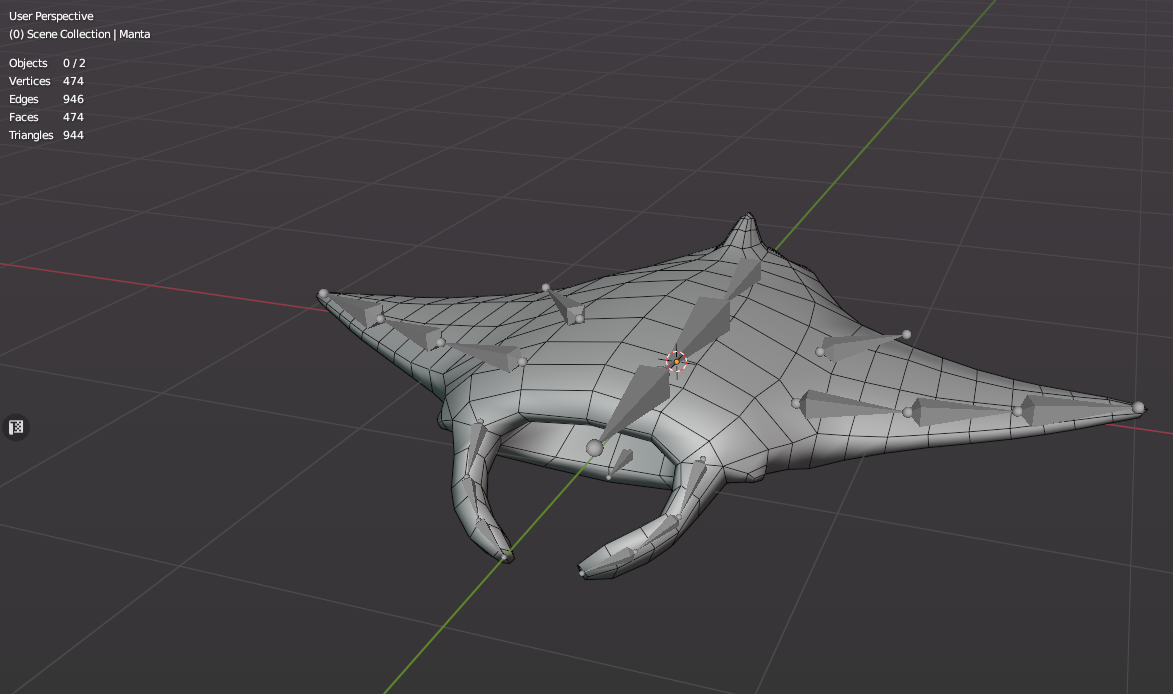After receiving multiple rounds of feedback on our prototype, we changed many major features of the game, such as changing camera movement to be more static and cause less nausea when moving the background as well as adding features which enforce locked controls to avoid confusion in the early levels. I tasked our UI artist with creating a tutorial graphic reminiscent of a Wii Sports safety message, whereby semi-transparent images are animated on top of the screen to illustrate how to use the game's controls. The result was satisfying, and I created animations for the images so that they can illustrate the tutorial in unscaled time, using animation events to close the overlay and return the timescale back to normal once the animation had played out for a reasonable mount of time.
To wrap up the project I created another series of models and textures, as well as new particle and feedback effects to enhance the feel of the game with clear visual feedback caused by player actions, and sourced sounds to accompany each of the game's major actions.
You can find the game HERE on the Google Playstore to play on an Android device.
Overall, this was an enjoyable project to work on, and I am pleased with the amount of things I was able to learn which will feed into my personal project.
My key takeaways from this project are firstly on just how much detail a GDD should be written in prior to beginning development on a prototype so that all people working can create something better following a style, as well as the importance of appropriately allocating tasks for all team members to be occupied, as I felt that the workload could have been distributed more comfortably.
Here are some of the assets I created during this final sprint:
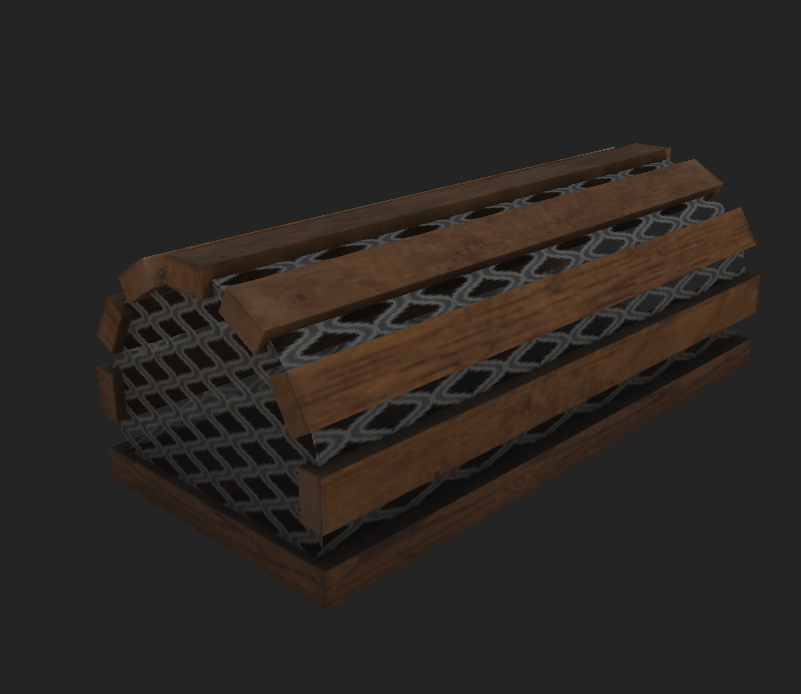
To begin, I revised the placeholder model we had been using for the trapped fish containers, and created copies of each component of the model to create a particle system for when the player breaks the crate. In addition I created a plank object to obstruct areas, which is split along the middle so that when the player boosts into it the barrier can be broken into two rigidbodies that float off. Another particle effect I created was for the mine explosion, which uses one camera-facing card as well as one horizontal card for the ripple effect.

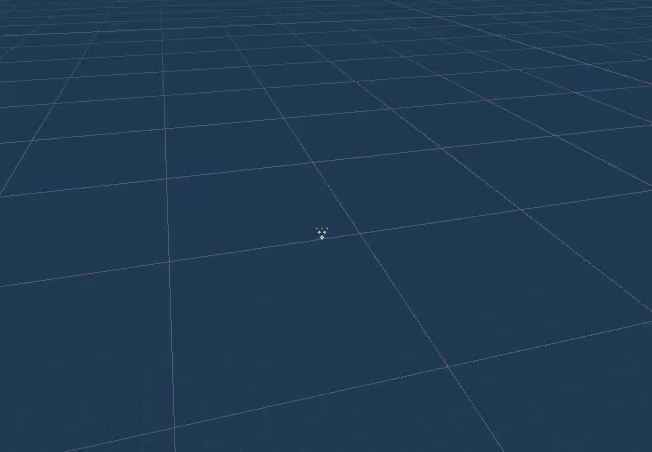
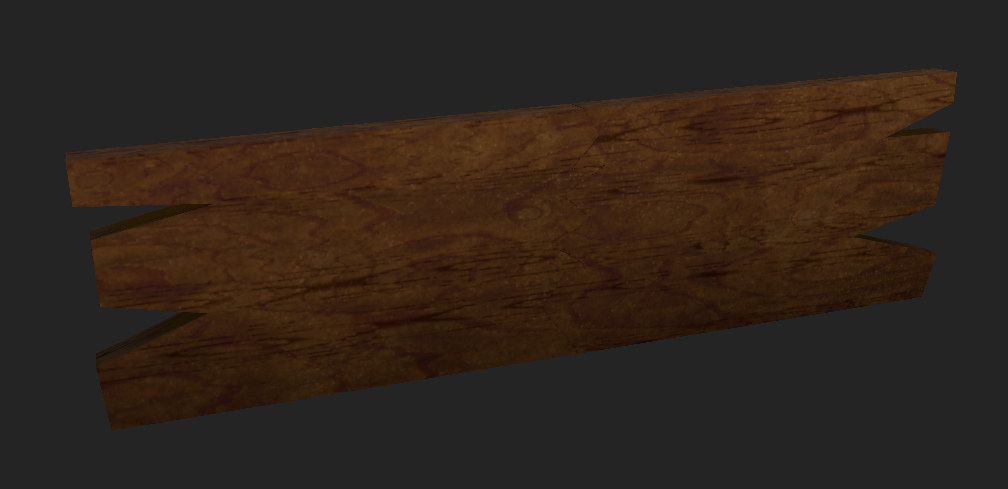
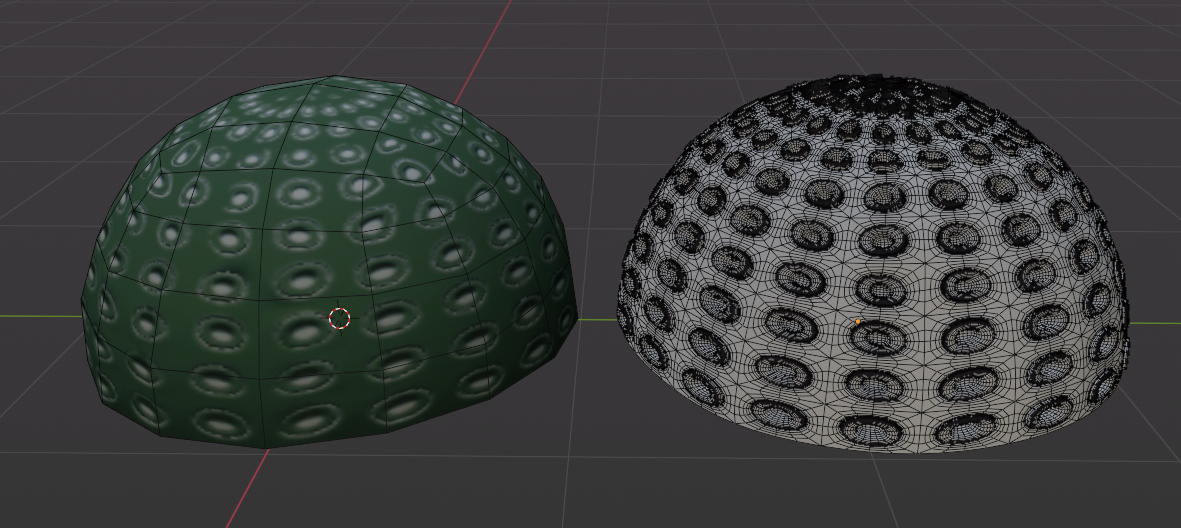
Our Digital Media member produced three high-poly coral objects which I used to create normal maps for optimized low-poly proxies, and then baked stylized lighting onto using Substance Painter. Instead of texturing these corals with a colour, I instead only created baked lighting and subtle shading, so that a script could randomise the colour of the object on runtime.
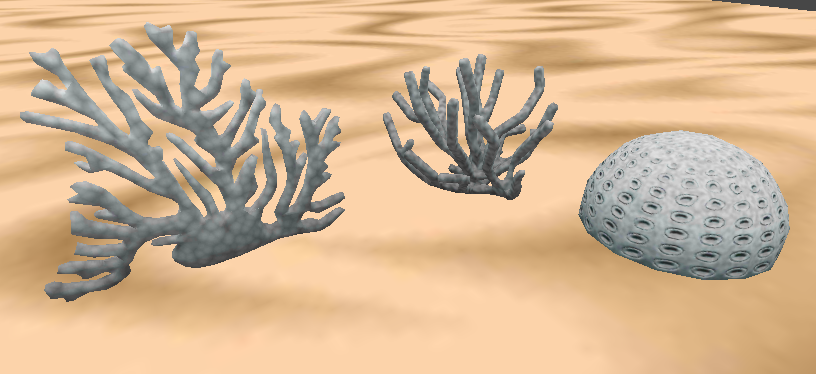
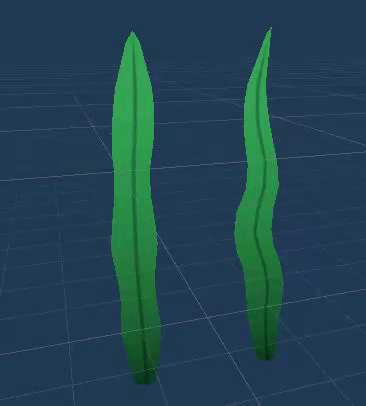
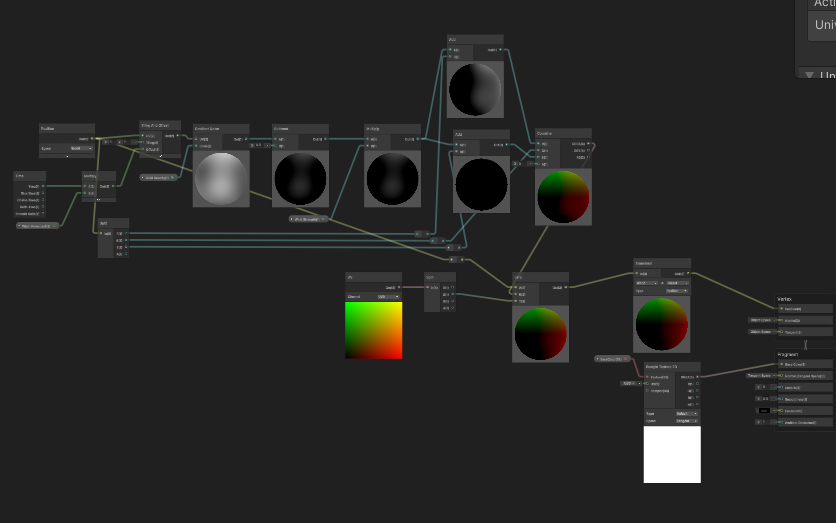
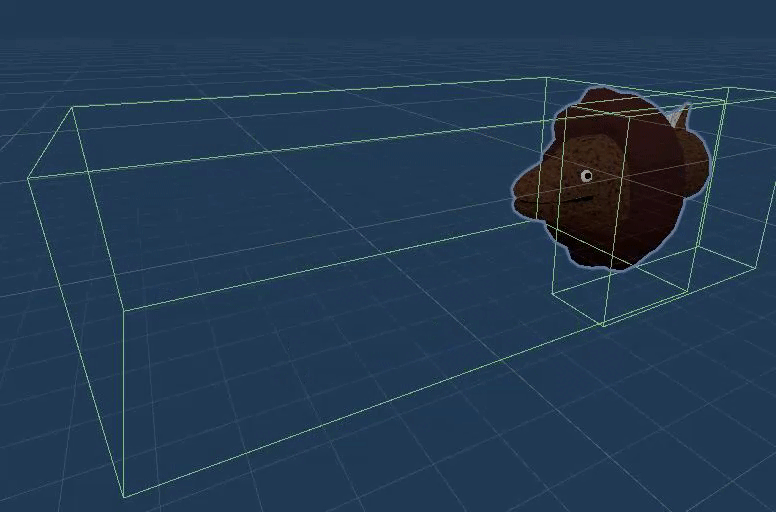
To create another hazard that can cause a detriment to the player I created an eel model inspired by the "Maw-ray eels" from Super Mario 64, which charge at the player upon entering their proximity. This character lives inside a burrow, which can easily be used to conceal the body of the eel, as its neck stretches out deceivingly far to bite its prey. I used animation events to trigger the enabling of a hitbox, which performs a behaviour the first time a player enters its trigger. This allows for the attack state to be easily reset, as well as allowing for other behaviours such as consuming any fish followers that enter the mouth of the eel for the duration of its attack.
Lastly, I created some additional decorative assets which could be used to decorate the scene without interacting with the player